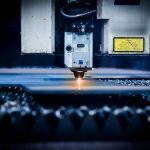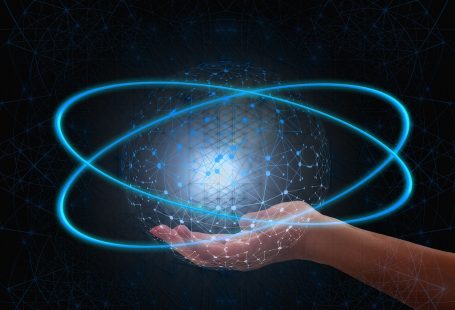When we create a file in a computer we more often create a backup file too. Its help us at the time when an original file gets corrupted, thus helping us to get the content of original files. The similar case is happened in keeping the backup of blogs. There are different ways to keep the backup of blogs in net, the steps of which are as follows.
1. There is some Blog software available on the net, which has featured files backup. For example, if the person uses Movable type, he/she can go to the import/export link on the Blog Administration section in order to get the backup of the blog.
2. Before using a web host or server, a person can investigate their backup system. On net, there are some hosts who offer automatic backups. For example, Radio User Land released a new backup and restore feature for their customer. A person who uses this host site can create a backup of blog immediately, or he/she can enable automatic backups to keep the data safe without any intervention.
3. A person can keep the backup manually. It is just like creating a HTML or text files on the computer before uploading it on WebPages. In such cases, the person can create blog entries offline first before putting it on Blog software or provider. The person can make the backup file either in Notepad or a WYSIWIG HTML editor like FrontPage. One can create weblog entries using blog software directly. At last copy and paste the entries into files, though he/she can alternatively save it in his/her computer.
4. A person can create a backup blog also. If people are sure that their content can be available in more than one format, they can create a backup or “mirror” site for his/her Blog. The person can use two or more software in such a situation.
5. The person can use backup tools like HTTrack website copier. HTTrack software furnishes the facility to download a website or a weblog straight into computer’s directory. This software will automatically build directories and obtain HTML, images and other files from the server of the specific computer, which create a mirror site locally.
Thus the procedure of taking backups of blogs in the net is easy as well as beneficial. By practically performing any of the above procedures a person can create backups of its own blog.
Sometimes as attractive as its main Blog, can be shown beside the main blog, without actually going to it.